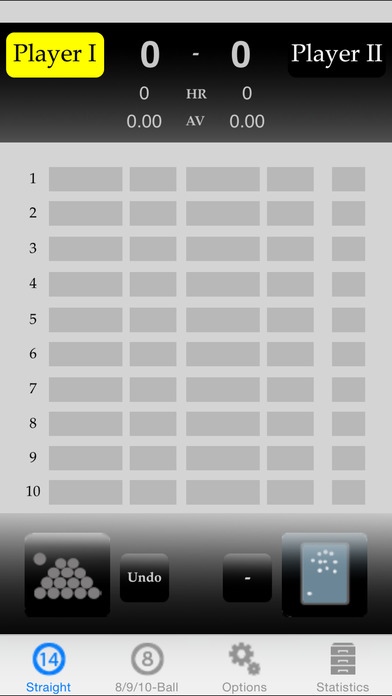Billard Scorer 3.2.0
Continue to app
Paid Version
Publisher Description
***** NOW 50% off for a limited time ***** Billard Scorer is the premium version of Billard Counter! If you think Billard Counter is a great app, get Billard Scorer NOW! Everybody who owns the worlds best Billard game-documentation app from its first version knows how good the support is! Many updates if the users are not happy! (and you know exactly what you will get for your money because you can test the free version) ------- Whats different to free-version: - no advertisment at all! - iPhone auto-lock disabled - 8/9/10-Ball tab usability improvement - save games (possible now for 8/9/10-Ball, too) - see old matches in 8/9/10-ball as well as the straight pool matches improved options tab: - enter data via keyboard (not slider) - enter and save names for the matches - enter discipline for 8/9/10-Ball see statistics for 8/9/10-Ball: - course of an 8/9/10 ball match; who won which game - implemented ace/runout counter - how often do you win when you/oponent is breaking these are features i remember to have changed... I hope you like to support me and my work on this app!
Requires iOS 6.0 or later. Compatible with iPhone, iPad, and iPod touch.
About Billard Scorer
Billard Scorer is a paid app for iOS published in the System Maintenance list of apps, part of System Utilities.
The company that develops Billard Scorer is Moritz Kohnke. The latest version released by its developer is 3.2.0.
To install Billard Scorer on your iOS device, just click the green Continue To App button above to start the installation process. The app is listed on our website since 2011-04-06 and was downloaded 8 times. We have already checked if the download link is safe, however for your own protection we recommend that you scan the downloaded app with your antivirus. Your antivirus may detect the Billard Scorer as malware if the download link is broken.
How to install Billard Scorer on your iOS device:
- Click on the Continue To App button on our website. This will redirect you to the App Store.
- Once the Billard Scorer is shown in the iTunes listing of your iOS device, you can start its download and installation. Tap on the GET button to the right of the app to start downloading it.
- If you are not logged-in the iOS appstore app, you'll be prompted for your your Apple ID and/or password.
- After Billard Scorer is downloaded, you'll see an INSTALL button to the right. Tap on it to start the actual installation of the iOS app.
- Once installation is finished you can tap on the OPEN button to start it. Its icon will also be added to your device home screen.